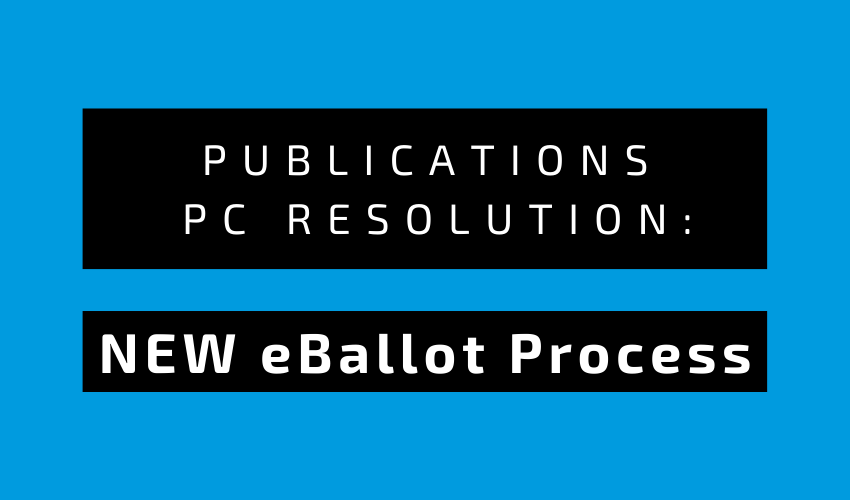Announcing CGA’s New eBallot Procedure for Proposed Changes to Safety Publications
July 8, 2020
The Compressed Gas Association (CGA) is implementing a new procedure that will shift the committee decision on proposed changes (PCs) for most new and revised publications to an electronic ballot (eballot).
We’re making this change to streamline the PC resolution process (also known as “PC adjudication”); reduce the number of meetings needed to adjudicate PCs; and allow committee members to do work at their convenience.
You’ll find a brief summary of the new eballot process below. To learn more about the overall proposed changes process for new and revised publications, see our article, How CGA Publications Get Developed, especially the sections titled, “Membership Review” and “Committee Decision (PC Resolution).”
New eBallot Process – Overview
All members of a publication work item (voting and non-voting) will be sent an eballot for the PCs that have been submitted to that work item. The eballot will include a link to a draft of the publication, with all submitted PCs incorporated and shown in track changes.
For each PC, voters will be asked to decide whether to:
- approve
- approve with comment
- disapprove (further discussion needed), or
- abstain
The voting period for each eballot will remain open for 21 days.
Any proposed changes that do not receive unanimous approval from voters will then be discussed by the Ad Hoc Committee (AHC) during prescheduled meeting(s), which will take place following the close of the eballot. In 2020, these meetings are being held by web conference.
CGA staff will announce through our biweekly member email newsletter CGANEWS when a work item’s PCs are to be adjudicated using the eballot process.
If you are a CGA member, and have questions or would like further details about the new eballot procedure, contact any of CGA’s Committee Project Managers/Committee Administrators: Nicole Colantonio, Tom Deary, Christina Hartz, Kristy Mastromichalis, or Jill Thompson. To see contact information for individual staff members, go to the Directory page on CGA’s member portal (login required), and click the “CGA Staff” tab.